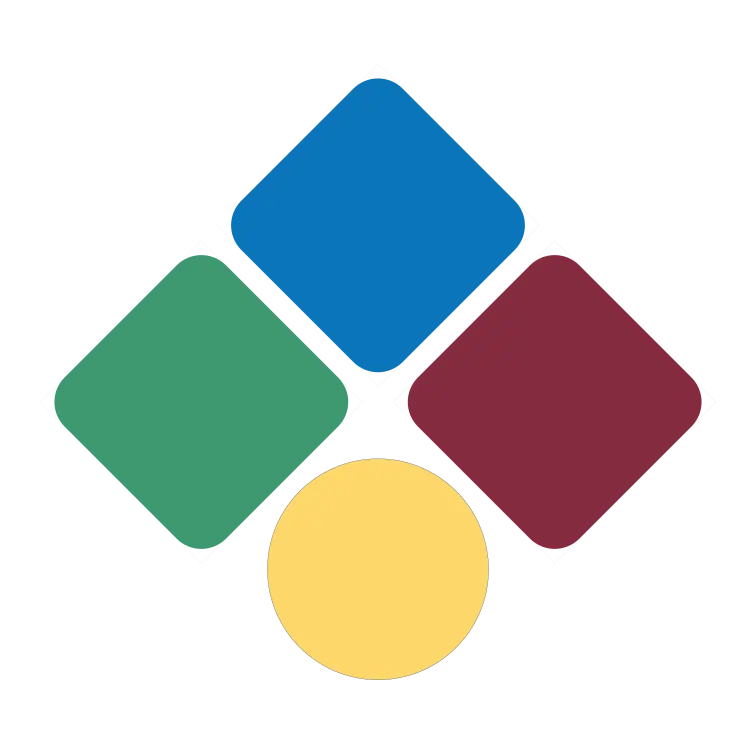Firebase for Django Rest Framework
🎉 This package is for those who want to avoid vendor lock-in with Firebase, but still use it for authentication in their DRF project. 🎉
Some features:
- Firebase Authentication APIs.
- Sign in with OAuth Providers.
- Multi-factor authentication (MFA) for Email/Password provider.
- No vendor lock-in, more control to the Developer.
Currently, OAuth is working only with Google, Facebook and GitHub 😢
Installation
You can install the package from PyPI by running the following command:
pip install dj-rest-firebaseInitial Setup
Firebase Setup
- Create a Firebase project and then a web app inside the Firebase project. Make a note of the Web API Key available under Project Settings ➡ General tab. You'll need this in Django Setup.
- There are many articles on the web that explain how to create a Firebase project and an app inside it.
- Navigate to Build ➡ Authentication ➡ Sign-in method and add/enable your preferred providers.
- There are many articles on the web that explain how to generate Client ID and Client Secret for each OAuth provider.
- NOTE: In case of Google provider, the Client ID and Client Secret are available under "Web SDK Configuration".
- NOTE: Without this setup, you'll not be able to use Firebase authentication. You'll need to have at-least one provider added.
- Navigate to Build ➡ Authentication ➡ Settings and customize User Account Management settings to your preference.
- Also, under the same Settings tab, modify Authorized Domains.
- OPTIONAL: Change Email templates under Build ➡ Authentication ➡ Templates tab. This tab defines which Email ID to use for sending emails such as verification links etc. and how the Email template looks like.
- NOTE: The Email ID can be configured under SMTP Settings option.
Django Setup
- Add this package to INSTALLED_APPS list in
settings.pyfile.
INSTALLED_APPS = [
...,
'dj_rest_firebase'
]- Also set the following attributes in
settings.pyfile.- NOTE:
DRF_MFA_ENABLEDis OPTIONAL and add it only if you need multi-factor authentication (MFA). - NOTE:
DRF_OAUTH_CALLBACK_URLwill be used only if you don't pass a callback URL explicitly in certain functions (see Functions usage below). This setting is useful when your callback URL is same for all OAuth providers.
- NOTE:
DRF_MFA_ENABLED = True
DRF_OAUTH_CALLBACK_URL = "https://<YOUR CALLBACK URL HERE>/"- Create an environment variable named
FIREBASE_API_KEYand set it to the Web API Key value taken from Firebase Setup above. - Run Django migration commands:
- This should create a Django model called
FirebaseMFASecret. - This model will be unused if MFA is not enabled.
- This should create a Django model called
python manage.py makemigrations
python manage.py migrateFinal Setup
This setup is OPTIONAL if you don't have multi-factor authentication enabled.
- Create two 16-character (16 or more) strings and store them in files safely.
- Use these strings as replacements for
encryption_keyandencryption_ivrespectively in the functions.- NOTE: These keys are used for encrypting the MFA Secrets before saving them in the Django model, as an added security.
- NOTE: The same keys are used to de-crypt the encrypted secrets from Django model.
Caution: If you lose these keys, the email/password authentication will not work for any user.
Release Notes
| Version | Release Date | Details |
|---|---|---|
| 0.6.6 (Current) | August 2022 | Firebase Auth APIs |
| 0.7.5 | XYZ 202X | Support for Twitter, Yahoo, Microsoft and Apple OAuth |
| Future | XYZ 202X | Firebase Storage & Firestore APIs |
Functions Usage
Before you use these functions, it's very important that you review the Things to Consider section below to keep your application secure.
Usage Example
**All functions are available from dj_rest_firebase.auth**
from dj_rest_firebase.auth import fetch_providers_for_email
print(str(fetch_providers_for_email("user@example.com")))get_mfa_secret()
Purpose: To generate an MFA Secret code
Inputs: No Input Required
Response:
'[MFA_SECRET]'fetch_providers_for_email()
Purpose: To fetch the auth providers info for an Email ID
Inputs:
email: User's Email ID.- (Optional)
continue_uri: The URI to which the IDP redirects the user back. For this use case, this is just the current URL.
Response:
{
'kind': 'identitytoolkit#CreateAuthUriResponse',
'allProviders': ['password'],
'registered': True,
'sessionId': '[SESSION_ID]',
'signinMethods': ['password']
}signup_with_email_password()
Purpose: To sign up a new user using Email and Password
Inputs:
email: User's Email ID.password: User's Password.- (Optional)
mfa_secret: MFA Secret code. This is required ifDRF_MFA_ENABLEDis set toTrue. - (Optional)
encryption_key: Encryption Key created in Final Setup above. This is required ifDRF_MFA_ENABLEDis set toTrue. - (Optional)
encryption_iv: Encryption IV created in Final Setup above. This is required ifDRF_MFA_ENABLEDis set toTrue.
Response:
{
"idToken": "[ID_TOKEN]",
"email": "[USER_EMAIL]",
"refreshToken": "[REFRESH_TOKEN]",
"expiresIn": "3600",
"localId": "[USER_ID]"
}signin_with_email_password()
Purpose: To sign in a user using Email and Password
Inputs:
email: User's Email ID.password: User's Password.- (Optional)
otp: One Time Passcode (String). This is required ifDRF_MFA_ENABLEDis set toTrue. - (Optional)
encryption_key: Encryption Key created in Final Setup above. This is required ifDRF_MFA_ENABLEDis set toTrue. - (Optional)
encryption_iv: Encryption IV created in Final Setup above. This is required ifDRF_MFA_ENABLEDis set toTrue.
Response:
{
"localId": "[USER_ID]",
"email": "[USER_EMAIL]",
"displayName": "",
"idToken": "[ID_TOKEN]",
"registered": True,
"refreshToken": "[REFRESH_TOKEN]",
"expiresIn": "3600"
}signin_anonymously()
Purpose: To sign in anonymously
Inputs: No Input Required
Response:
{
"idToken": "[ID_TOKEN]",
"email": "",
"refreshToken": "[REFRESH_TOKEN]",
"expiresIn": "3600",
"localId": "[USER_ID]"
}signin_with_oauth()
Purpose: To sign in a user using OAuth Provider
Inputs:
auth_provider: OAuth provider name.auth_code: Authorization code returned to the Callback URL by the links from this table below.client_id: OAuth Provider Client ID.client_secret: OAuth Provider Client Secret.- (Optional)
callback_url: OAuth callback URL. This is REQUIRED ifDRF_OAUTH_CALLBACK_URLis not set. - (Optional)
challenge_txt: This is required only when OAuth Provider istwitter.com. This value should match<CHALLENGE_TEXT>from this table below.
Response:
{
"federatedId": "https://accounts.google.com/1234567890",
"providerId": "google.com",
"localId": "[USER_ID]",
"emailVerified": True,
"email": "[USER_EMAIL]",
"oauthIdToken": "[GOOGLE_ID_TOKEN]",
"firstName": "John",
"lastName": "Doe",
"fullName": "John Doe",
"displayName": "John Doe",
"idToken": "[ID_TOKEN]",
"photoUrl": "https://lh5.googleusercontent.com/.../photo.jpg",
"refreshToken": "[REFRESH_TOKEN]",
"expiresIn": "3600",
"rawUserInfo": "{\"updated_time\":\"2017-02-22T01:10:57+0000\",\"gender\":\"male\", ...}"
}send_email_verification()
Purpose: To send an email with verification link
Inputs:
id_token: Firebase Auth ID token.
Response:
{
"success": "VERIFICATION_EMAIL_SENT"
}confirm_email_verification()
Purpose: To confirm email verification
Inputs:
oob_code: Code from Verification Email.
Response:
{
"localId": "[USER_ID]",
"email": "[USER_EMAIL]",
"passwordHash": "...",
"providerUserInfo": [
{
"providerId": "password",
"federatedId": "[USER_EMAIL]"
}
]
}get_user_data()
Purpose: To get user data from Firebase
Inputs:
id_token: Firebase Auth ID token.
Response:
{
"users": [
{
"localId": "[USER_ID]",
"email": "[USER_EMAIL]",
"emailVerified": False,
"displayName": "John Doe",
"providerUserInfo": [
{
"providerId": "password",
"displayName": "John Doe",
"photoUrl": "http://localhost:8080/img1234567890/photo.png",
"email": "[USER_EMAIL]",
}
],
"photoUrl": "https://lh5.googleusercontent.com/.../photo.jpg",
"passwordHash": "...",
"passwordUpdatedAt": 1.484124177E12,
"validSince": "1484124177",
"disabled": False,
"lastLoginAt": "1484628946000",
"createdAt": "1484124142000",
"customAuth": False
}
]
}delete_account()
Purpose: To delete a user account
Inputs:
id_token: Firebase Auth ID token.
Response:
{
"success": "ACCOUNT_DELETED"
}update_profile()
Purpose: To delete a user account
Inputs:
id_token: Firebase Auth ID token.display_name: User's Display Name (First Name and Last Name combined).photo_url: User's Photo URL.- (Optional)
delete_attributes: (bool) Flag to indicate whether to delete any attributes. - (Optional)
delete_attributes_list: (list) List of attributes to delete. Acceptable list values: 'DISPLAY_NAME', 'PHOTO_URL'.
Response:
{
"localId": "[USER_ID]",
"email": "[USER_EMAIL]",
"displayName": "John Doe",
"photoUrl": "[http://localhost:8080/img1234567890/photo.png]",
"passwordHash": "...",
"providerUserInfo": [
{
"providerId": "password",
"federatedId": "[USER_EMAIL]",
"displayName": "John Doe",
"photoUrl": "http://localhost:8080/img1234567890/photo.png"
}
],
"idToken": "[NEW_ID_TOKEN]",
"refreshToken": "[NEW_REFRESH_TOKEN]",
"expiresIn": "3600"
}send_password_reset_email()
Purpose: To Email password reset link
Inputs:
email: User Email ID.
Response:
{
"success": "PASSWORD_RESET_EMAIL_SENT"
}verify_password_reset_code()
Purpose: To verify code from password reset Email
Inputs:
oob_code: Code from Password Reset Email.
Response:
{
"success": "PASSWORD_RESET_CODE_VALID"
}confirm_password_reset()
Purpose: To confirm password reset
Inputs:
oob_code: Code from Password Reset Email.new_password: User's new password.
Response:
{
"success": "PASSWORD_RESET_DONE"
}change_email()
Purpose: To change User's Email
Inputs:
id_token: Firebase Auth ID token.new_email: User's new Email ID.
Response:
{
"localId": "[USER_ID]",
"email": "[USER_EMAIL]",
"passwordHash": "...",
"providerUserInfo": [
{
"providerId": "password",
"federatedId": "[USER_EMAIL]"
}
],
"idToken": "[NEW_ID_TOKEN]",
"refreshToken": "[NEW_REFRESH_TOKEN]",
"expiresIn": "3600"
}change_password()
Purpose: To change User's Password
Inputs:
id_token: Firebase Auth ID token.new_password: User's new password.
Response:
{
"localId": "[USER_ID]",
"email": "[USER_EMAIL]",
"passwordHash": "...",
"providerUserInfo": [
{
"providerId": "password",
"federatedId": "[USER_EMAIL]"
}
],
"idToken": "[NEW_ID_TOKEN]",
"refreshToken": "[NEW_REFRESH_TOKEN]",
"expiresIn": "3600"
}change_mfa_secret()
Purpose: To change User's MFA Secret
Inputs:
id_token: Firebase Auth ID token.mfa_secret: MFA Secret code.encryption_key: Encryption Key created in Final Setup above.encryption_iv: Encryption IV created in Final Setup above.
Response:
{
"success": "MFA_UPDATED"
}link_with_email_password()
Purpose: To link user account with Email/Password
Inputs:
id_token: Firebase Auth ID token.email: User's Email ID.new_password: User's new password.- (Optional)
mfa_secret: MFA Secret code. This is required ifDRF_MFA_ENABLEDis set toTrue. - (Optional)
encryption_key: Encryption Key created in Final Setup above. This is required ifDRF_MFA_ENABLEDis set toTrue. - (Optional)
encryption_iv: Encryption IV created in Final Setup above. This is required ifDRF_MFA_ENABLEDis set toTrue.
Response:
{
"localId": "[USER_ID]",
"email": "[USER_EMAIL]",
"displayName": "John Doe",
"photoUrl": "https://lh5.googleusercontent.com/.../photo.jpg",
"passwordHash": "...",
"providerUserInfo": [
{
"providerId": "password",
"federatedId": "[USER_EMAIL]"
}
],
"idToken": "[ID_TOKEN]",
"refreshToken": "[REFRESH_TOKEN]",
"expiresIn": "3600",
"emailVerified": False
}link_with_oauth()
Purpose: To link user account with an OAuth provider
Inputs:
id_token: Firebase Auth ID token.auth_provider: OAuth provider name.auth_code: Authorization code returned to the Callback URL by the links from this table below.client_id: OAuth Provider Client ID.client_secret: OAuth Provider Client Secret.- (Optional)
callback_url: OAuth callback URL. This is REQUIRED ifDRF_OAUTH_CALLBACK_URLis not set. - (Optional)
challenge_txt: This is required only when OAuth Provider istwitter.com. This value should match<CHALLENGE_TEXT>from this table below.
Response:
{
"federatedId": "https://accounts.google.com/1234567890",
"providerId": "google.com",
"localId": "[USER_ID]",
"emailVerified": True,
"email": "[USER_EMAIL]",
"oauthIdToken": "[GOOGLE_ID_TOKEN]",
"firstName": "John",
"lastName": "Doe",
"fullName": "John Doe",
"displayName": "John Doe",
"idToken": "[ID_TOKEN]",
"photoUrl": "https://lh5.googleusercontent.com/.../photo.jpg",
"refreshToken": "[REFRESH_TOKEN]",
"expiresIn": "3600",
"rawUserInfo": "{\"updated_time\":\"2017-02-22T01:10:57+0000\",\"gender\":\"male\", ...}"
}unlink_provider()
Purpose: To unlink User Account from an Auth provider
Inputs:
id_token: Firebase Auth ID token.auth_provider: OAuth provider name.
Response:
{
"localId": "[USER_ID]",
"email": "[USER_EMAIL]",
"displayName": "John Doe",
"photoUrl": "https://lh5.googleusercontent.com/.../photo.jpg",
"passwordHash": "...",
"providerUserInfo": [
{
"providerId": "google.com",
"federatedId": "1234567890",
"displayName": "John Doe",
"photoUrl": "https://lh5.googleusercontent.com/.../photo.jpg"
},
{
"providerId": "password",
"federatedId": "[USER_EMAIL]"
}
],
"emailVerified": "true"
}refresh_id_token()
Purpose: To generate a new ID token using Refresh token
Inputs:
refresh_token: Firebase Auth Refresh token.
Response:
{
"expires_in": "3600",
"token_type": "Bearer",
"refresh_token": "[REFRESH_TOKEN]",
"id_token": "[ID_TOKEN]",
"user_id": "[USER_ID]",
"project_id": "1234567890"
}exchange_custom_token_for_id_token()
Purpose: To exchange custom token for ID and Refresh tokens
Inputs:
custom_token: Firebase Auth Custom token.
Response:
{
"idToken": "[ID_TOKEN]",
"refreshToken": "[REFRESH_TOKEN]",
"expiresIn": "3600"
}Things to Consider
Response Codes
All functions return a dictionary with one of the following keys (and a code as their value), in case of un-successful operations:
- error
- Indicates failed operation
- warning
- This is not really an error but something to be taken care of by the application. The only possible code for this is AUTH_PROVIDER_NOT_FOUND. See below on what this means.
AUTH_PROVIDER_NOT_FOUND
If you're getting this response, it means that the user is trying to sign in using a provider that they didn't previously link.
For example, if the user signed up using Email/Password initially, but later trying to sign in using Google provider (with same Email ID). Another example, if the user signed up using Facebook provider, but later trying to sign in using GitHub provider.
In order to allow the user to perform above actions, they need to first link their providers while being signed in. That is, in the first example above, they should first sign in using Email/Password and then link Google provider, in order to use it for signing-in in the future.
ADMIN_ONLY_OPERATION
This error code indicates that some firebase configuration is not done or incomplete.
For example, you may receive this error when you try to use the function signin_anonymously(). Here, it indicates that the Anonymous provider is not enabled in Firebase.
emailVerified Boolean
When you call signup_with_email_password function or signin_with_oauth function, it returns an id_token in the success response. However, the emailVerified attribute may be returned as False.
It's very important that the email gets verified, before letting the user access any sensitive information. Not doing so can make your application insecure.
signin_with_oauthalways returnsemailVerifiedasTruewhen the auth provider is 'google.com'
QR Code Generator (for MFA Secret)
The following link can be used to generate QR Code image, using the MFA Secret. Replace <MFA_SECRET> and <ACCOUNT_NAME>.
https://chart.apis.google.com/chart?cht=qr&chs=250x250&chld=L|2&chl=otpauth://totp/<ACCOUNT_NAME>?secret=<MFA_SECRET>
OAuth Authorize (Sign In) Links
You can use following links in your frontend application to sign in with OAuth provider. Replace <CLIENT_ID>, <CALLBACK_URL> and <YOUR_STATE>.
<CLIENT_ID>is your OAuth provider's client id.<CALLBACK_URL>is the callback URL set in your OAuth app settings.<YOUR_STATE>is some state that needs to be persisted in the callback URL.<CHALLENGE_TEXT>is required only for Twitter.
| OAuth Provider | Authorize Link |
|---|---|
https://accounts.google.com/o/oauth2/auth/oauthchooseaccount?prompt=select_account&client_id=<CLIENT_ID>&redirect_uri=<CALLBACK_URL>&scope=profile%20email&response_type=code&flowName=GeneralOAuthFlow&state=<YOUR_STATE> | |
https://www.facebook.com/v14.0/dialog/oauth?client_id=<CLIENT_ID>&redirect_uri=<CALLBACK_URL>&scope=email&auth_type=rerequest&state=<YOUR_STATE> | |
| GitHub | https://github.com/login/oauth/authorize?login&client_id=<CLIENT_ID>&redirect_uri=<CALLBACK_URL>&scope=user&state=<YOUR_STATE> |
| Microsoft | https://login.microsoftonline.com/common/adminconsent?client_id=<CLIENT_ID>&redirect_uri=<CALLBACK_URL>&state=<YOUR_STATE> |
| Apple | https://appleid.apple.com/auth/authorize?response_type=code id_token&response_mode=form_post&client_id=<CLIENT_ID>&scope=name email&redirect_uri=<CALLBACK_URL>&state=<YOUR_STATE> |
| Yahoo | https://api.login.yahoo.com/oauth2/request_auth?client_id=<CLIENT_ID>&response_type=code&redirect_uri=<CALLBACK_URL>&scope=openid&state=<YOUR_STATE> |
https://twitter.com/i/oauth2/authorize?response_type=code&client_id=<CLIENT_ID>&redirect_uri=<CALLBACK_URL>&scope=offline.access&state=<YOUR_STATE>&code_challenge=<CHALLENGE_TEXT>&code_challenge_method=plain | |
| Amazon | https://www.amazon.com/ap/oa?client_id=<CLIENT_ID>&scope=profile&response_type=code&redirect_uri=<CALLBACK_URL>&state=<YOUR_STATE> |
https://www.linkedin.com/oauth/v2/authorization?response_type=code&client_id=<CLIENT_ID>&redirect_uri=<CALLBACK_URL>&scope=r_liteprofile%20r_emailaddress&state=<YOUR_STATE> | |
https://www.reddit.com/api/v1/authorize?response_type=code&client_id=<CLIENT_ID>&redirect_uri=<CALLBACK_URL>&scope=identity&state=<YOUR_STATE> |
Help
If you run into any issues while setting up or while using the package, feel free to open an issue in this GitHub repository.
This is my first PyPI package and I built it from scratch. If you like my work, please consider giving it a GitHub ⭐️️. Thanks!